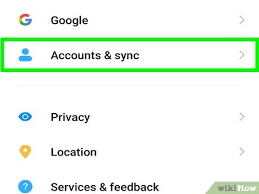In today’s hyper-connected world, your Google account is the gateway to everything — Gmail, YouTube, Google Drive, Photos, Calendar, and even third-party apps. With so many devices syncing to your account, it’s crucial to know exactly which ones have access. Whether you’re concerned about security, lost a device, or just want to tidy up your digital footprint, this guide will show you how to view and manage all devices logged into your Google account.
Let’s walk through the process step-by-step and explore why this matters for your online safety.

🧭 Why You Should Check Devices Logged Into Your Google Account
Before diving into the how-to, here’s why this check is essential:
- Security: Spot unauthorized access or suspicious logins.
- Privacy: Remove old devices you no longer use.
- Account Management: Keep your Google account clean and organized.
- Lost or Stolen Devices: Identify and remotely log out of compromised devices.
Whether you’re using Android, iOS, Windows, or macOS, Google makes it easy to monitor your account activity.
📱 How to See All Devices Logged Into Your Google Account
Google provides a centralized dashboard to view all devices currently or recently connected to your account.
✅ Step-by-Step Instructions:
1. Go to Google’s Device Activity Page
- Visit: https://myaccount.google.com/device-activity
- Alternatively, go to https://myaccount.google.com, click Security, then scroll to Your Devices.
2. Sign In
- Enter your Google credentials if prompted.
- Use two-factor authentication (2FA) if enabled.
3. View Your Devices
- You’ll see a list of devices including:
- Device name (e.g., iPhone 14, Windows PC)
- Last activity date
- Location (approximate)
- Browser or app used
4. Expand for More Details
- Click on a device to view:
- IP address
- Device type
- Operating system
- Login method (browser, app, etc.)
5. Sign Out of Devices
- If you see a device you don’t recognize or no longer use:
- Click Sign out next to the device.
- Confirm the action.
This will log the device out of your Google account, but it won’t delete any data from the device itself.
🛡️ What to Do If You Spot Suspicious Activity
If you notice a device or location that doesn’t look familiar:
🔍 Investigate:
- Check if it’s a device you used recently but forgot.
- Look at the IP address and location for clues.
🚫 Sign Out Immediately:
- Use the Sign out option to revoke access.
🔐 Change Your Password:
- Go to https://myaccount.google.com/security
- Click Password and set a new, strong password.
📲 Enable Two-Factor Authentication:
- Under Security, click 2-Step Verification.
- Add your phone number or use an authenticator app.
🧰 Bonus Tips for Managing Google Account Devices
🧹 Clean Up Old Devices
- Periodically review your device list and remove inactive ones.
📍 Track Device Location
- Use Find My Device (Android) or Find My iPhone (iOS) to locate lost devices.
🔄 Sync Settings
- Check which devices are syncing Google services like Gmail, Drive, and Photos.
🧑💻 Use Google Account Alerts
- Google sends alerts for new logins or suspicious activity. Don’t ignore them!
💻 How This Works Across Platforms
| Platform | Access Method | Notes |
|---|---|---|
| Android | Settings > Google > Manage Account | Integrated into system settings |
| iOS | Gmail/Google App > Account Settings | Requires Google app or browser |
| Windows/Mac | Browser > Google Account | Works best in Chrome |
| Chromebook | Settings > Google Account | Native integration |
📝 Final Thoughts
Your Google account is one of the most valuable digital assets you own. It holds your emails, photos, documents, and even payment information. Knowing which devices are logged into your account — and managing them regularly — is a simple but powerful way to protect your privacy and security.
Whether you’re a tech-savvy user or just getting started, this guide gives you the tools to take control of your digital presence. Make it a habit to check your device activity every few months, especially after traveling, using public computers, or lending your device to someone else.
Stay safe, stay informed, and keep your Google account secure.